...with IrfanView

While Snipping Tool still delights me, today I learned to Capture a Screenshot with IrfanView that shows the mouse cursor! ... \:D/
In brief:
Open Irfan View -> Options -> Capture/Screenshot (check/modify settings)
-> Start -> Ctrl-F11
Settings
Capture Setup has many controls. I set the capture area to Foreground window. I left capture method at default Hot Key CTRL+F11. I left default at including mouse cursor. And after the capture show in main window of IrfanView.
Yes will need to crop
But cropping--once I realised* how (when there is an image on the canvas and no paint tools selected, just left click drag, let-go, Ctrl+Y)--is also rather nifty in IrfanView, offering (via Edit -> Show selection grid) a golden ratio grid.
*(thanks to Lord Spam Magnet & Grinler at BleepingComputers)
PS - if you were wondering
- \:D/ in title is a Happy Dance
- the screenshot for which I wanted a cursor...
...relates to a possible future post about importing+keeping Google Search results for a google portion of a literature review.
Part of my Wordpress→Blogger journey, this post copied (because it remains relevant today) 19/07/2019 in republication of my 31 July 2015 post at my experimental self-hosted Wordpress where it achieved 24 views.

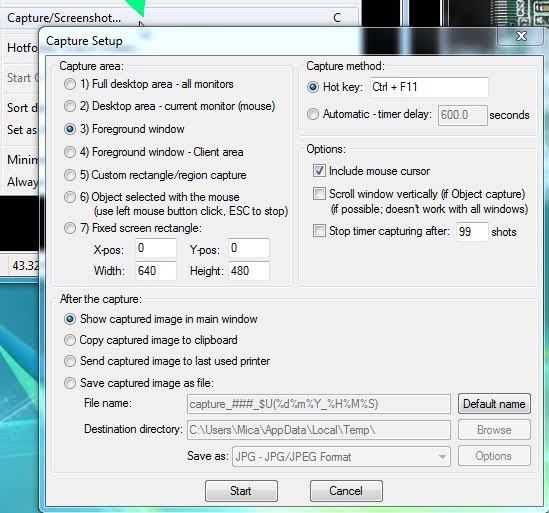


No comments:
Post a Comment
ABOUT COMMENTING HERE:
1. You can use some HTML tags, such as <b>, <i>, <a>
2. Apparently blogspot requires that we allow third party cookies for the darn feature to work. Sorry, nothing I can do about it - Google will lead you to instructions.
3. I don't generally post on contentious issues so I don't expect problems.
However, I will delete comments I consider:
disrespectful, destructive, irrelevant or SPAM, (even sucking up: praising my post without reason while linking to a business site).